May 11, 2015
Update Your Device's Software
Based on the article "Device Software Update How-To" © 2015 ePlace Solutions, Inc.
Cyber thieves are constantly discovering software vulnerabilities to attack. Through such holes, malware can be installed on a device — YOUR device — without you knowing simply by visiting an infected web page or opening a malicious file. The malware can then be used to compromise computer systems. In response, developers publish software updates, or patches, to close the holes and prevent such attacks. Keeping device software updated has become a key part of computer system security.
Updating Regularly
It is critical to update anti-virus and anti-spyware programs as soon as new versions are available. Many compromises are the result of old vulnerabilities that were discovered and failed to be updated. Focus first on the parts of your system that thieves normally target. These include operating systems (e.g. Windows 7 or 8), web browsers (e.g. IE, Firefox, Chrome), helper programs used to run applications, and read and play files (e.g. Java, Adobe PDF Reader, Flash, QuickTime). If in doubt, the safest way to check for and install updates is from within each program. Look for About or Help menus, and in those menus, look for options to Check for Updates to the software.
Installing Updates Safely
- Pay attention to what software is on your device. Notifications about software you don’t have are likely fraudulent. If you don’t recognize it, don’t install it.
- Over time, learn to recognize the normal update process for your software. Only respond to notifications that fit the usual pattern.
- Some programs deliver updates via software already installed on the device. These notifications generally appear when the application is launched. Installing these is usually safe.
- Other continuously running programs (e.g. anti-virus and anti-spyware) may automatically scan for updates and notify via pop-ups when updates are available. This is a great example of why it’s important to know what software you have, and what update notice they normally provide.
- DO NOT install software or updates directly from email links or attachments. To check the legitimacy of an email update notice, go to the vendor’s web site. Don’t click the link in the email! If the site has an update for software that you use, download it yourself from the vendor's web site and install it.

Update Your Device's Software (9,125KB)