May 20, 2014
“Hi, I’m from ITS. I need to look at your computer.”
When someone walks into your office and says that, what’s your first reaction? Do you A) quickly jump out of your chair and let the person do what they need to do? Or, B) are you skeptical of their request and ask questions? If you chose B, then congratulations. You have chosen to protect not only yourself and personal information, but potentially the rest of the campus community.
Ideally everyone who needs to work on your computer will contact you or your supervisor in advance to set up an appointment. However, there are occasions when that may not happen. While we like to think that everyone coming into our offices has good intentions, that’s not always the case. As a campus community, we all need to be vigilant against would-be attacks on our network and confidential information starting with our computers.
What Should You Do?
Here are a few things you can do to keep your information and the information of others safe:
- Never share your password with anyone. Period.
- Ask questions. Who are you? Who is your supervisor? If the person is an outside contractor, ask who their contact person is on campus. Feel free to call that person to verify the details.
- If someone needs to work on your computer, log out before letting them do their work. Unless they are specifically working with your account, they can do their job with their own username and password.
- Lock your workstation or logoff your computer when you leave your desk. You can also password-protect your computer after your screen saver displays.
- Never share your password with anyone. Period.