April 1, 2014
Building a Better Password
Originally Updated 2/1/2012 © 2012 ePlace Solutions, Inc.
Frustrated with trying to conjure up a password that no one could guess and that you’re not supposed to write down? You’re not alone.
This training bulletin is designed to help. In addition to offering the current “best practice” advice on passwords, some helpful tips are included.
Password Best Practices:
- Make your password at least eight characters long, but the longer the better.
- Try to avoid repeating characters more than twice.
- Make sure it has at least one letter, and one number.
- Use a mix of small and capital letters.
- Use at least two of these characters somewhere in your password: ~!@#$%^&*()-_+={}[]\|;:/?.,<>.
How could anyone remember a password that complies with all of these best practices? Here are some tips:
Think of some activity or place that you enjoy or find interesting, but avoid subjects that you discuss in social media, birthplaces, etc. For example, you might say that Brazil, South America is interesting. Start by making the password a manageable length, like BrazilSoAm. Next, employ some of these ideas, or come up with your own variations:
- The letter “a” looks like “@”, so swap it. Now the password is Br@zilSo@m
- The letter “i” looks a little like an exclamation point “!”, so swap it. Now the password is Br@z!lSo@m.
- The letter “L” looks a little like the number “1”, so swap it. Now the password is Br@z!1So@m.
- You might think that “Brazil, South America” could be separated to be easier to read, so add your favorite separator. Now the password is Br@z!1>So>@m.
Some other ideas to get you thinking: The letter “B” looks a little like “(3” or “/3”. An “S” could be replaced with “$”.