About
- establish a customer service orientated culture that exceeds expectations, becomes an IT presence in university-wide initiatives, and develops action plans based on metrics.
- improve the security of SVSU’s information technology environment, concentrating on an agile and effective approach to addressing cyber threats.
- ensure strategic, effective, efficient and comprehensive deployment of resources throughout the institution.
- recruit, utilize, develop and retain talented ITS staff in an effective and efficient manner which promotes professional fulfillment, development and growth.
Cardinal Points
- Faculty and staff - view and register for a workshop
- Students - Computer recommendations
- Vital IT info for students - UpOnTech
- Prioritized data security from cyber threats
Training and Support
Faculty and staff: Individual and workshop format training is available on SVSU supported software. Use the link, below to register for a workshop or visit mysupport.svsu.edu to arrange a 1-on-1 appointment.
Students: Contact the Center for Academic Achievement for software assistance.
Computer Labs and Classrooms
SVSU’s approximately 180 classrooms are divided among 10 buildings. The average classroom seats about 35 students which supports SVSU’s belief in small class sizes and individualized teaching. Every classroom provides a modern experience with instructor stations containing a computer, document camera and DVD/Blu-ray player. A projector and speakers will be found in the rooms as well as equipment that may be specific to the discipline of the teachers in a particular classroom. All rooms are capable of hosting lecture capture software if requested by the teacher.
There are a number of computer labs on campus, all with varying hours, hardware, and software to accommodate the schedules and needs of users at SVSU. Software, like Microsoft Office, is common and easy to find in a lab, while other, specialty titles, like Matlab and SPSS are found in labs typically frequented by students in the majors that use them the most. Check classroom and lab schedules and equipment and software lists by visiting the mySVSU portal.